Download the Greatly Social App for your iPhone and Android
Manage your social marketing on the go. Download the Greatly Social mobile apps to schedule posts and post to all your accounts, at the same time!
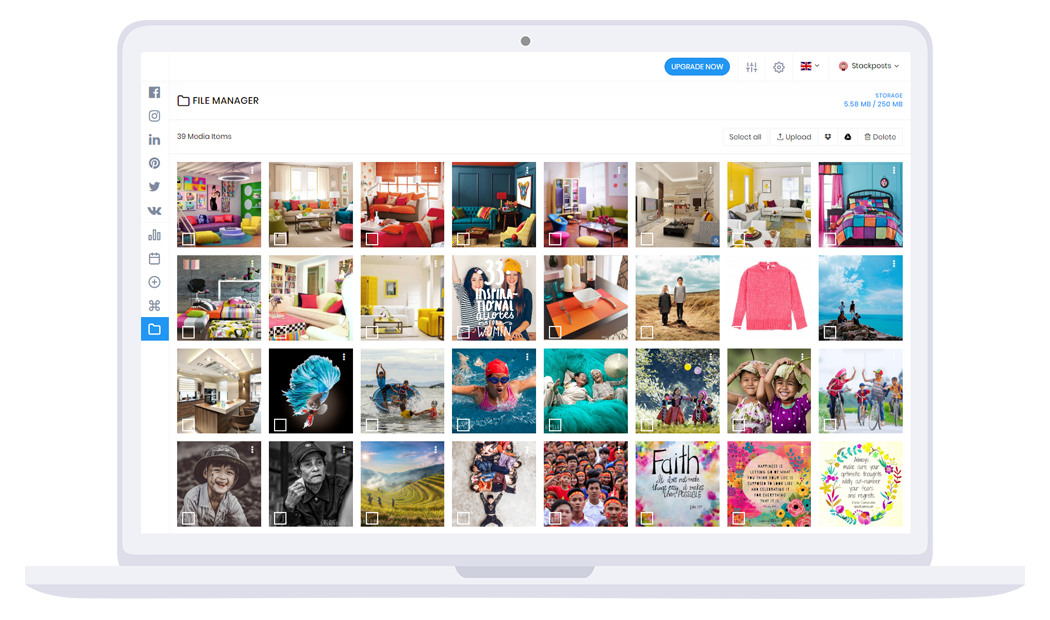
Here are just a few of the awesome features provided by Greatly Social
You can use our service anywhere! Everything is fully functional on all web browsers. Import content from Google Drive or DropBox
Dedicating just 10-20 minutes a day on your social media strategy can dramatically improve your customer growth & engagement.
Select your date, time or whenever you want to publish on each your social accounts.
Have access to a dashboard that will show you analytics of your posts that have been successful, failed, or completed.
Our centralized hub will allow you to control all your social media accounts in one app.
All data is securely encrypted in our system. No data is EVER shared or sold to third parties.
Whether you're an individual or an agency managing other company's social media accounts, our software helps you be more productive by managing all your accounts from a centralized hub. Greatly Social is guaranteed to save you hours each day!

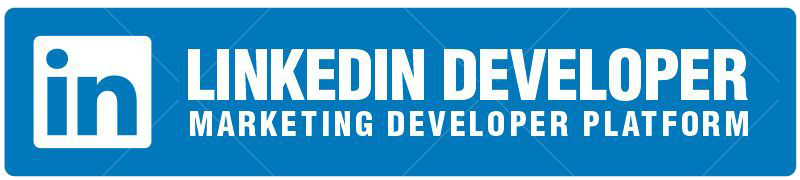








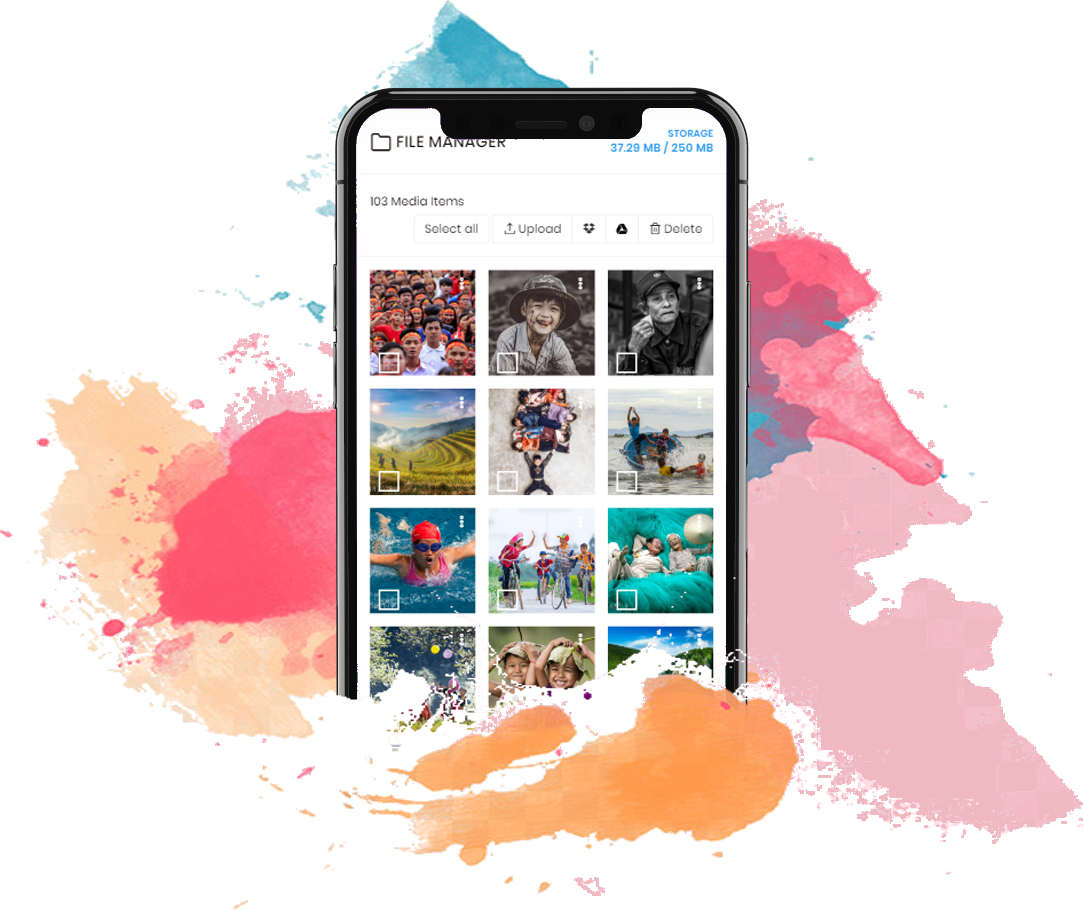
Keep all of your media in one place and accessible on any device. Sync photos and videos from your phone, desktop, Google Drive, or Dropbox. More than that, the image editor can help you edit your images in just a few drag-and-drop operations.
Pick the best plan for you
Perfect for individuals that want to save time
1.5 GB of storage, 500 MB file upload size, and managing 1 account
3 GB of storage, 1 GB file upload size, and managing 5 accounts
6 GB of storage, 2 GB file upload size, and managing 10 accounts
12 GB of storage, 4 GB file upload size, and managing 20 accounts
24 GB of storage, 8 GB file upload size, and managing 40 accounts
Perfect for individuals that want to save time
1.5 GB of storage, 500 MB file upload size, and managing 1 account
3 GB of storage, 1 GB file upload size, and managing 5 accounts
6 GB of storage, 2 GB file upload size, and managing 10 accounts
12 GB of storage, 4 GB file upload size, and managing 20 accounts
24 GB of storage, 8 GB file upload size, and managing 40 accounts
Start for Free Today! No Credit Card Required!